ARCHTIS PARTNER - compliance
- Synergy Team

- May 12, 2018
- 2 min read
Updated: 4 days ago

Automating CUI Compliance with NC Protect and Synergy
From pre-production planning and budgeting to installation and maintenance, Hudson Scenic Studio provides a full range of services to bring any stage project to life.
OVERVIEW:
A global manufacturer in the defense supply chain needed to meet increasingly complex compliance regulations around Controlled Unclassified Information (CUI). Managing CUI across multiple offices in the U.S., U.K., and Australia—while ensuring compliance with frameworks like CMMC, ITAR, and NIST—was becoming unmanageable through manual processes. To address this, they partnered with Synergy Corporate Technologies to implement NC Protect, streamlining classification, access controls, and data protection within their SharePoint environment.
Goals / Challenges:
The manufacturer needed to automate CUI management in SharePoint to meet strict government mandates and avoid severe financial and criminal penalties.

Key goals included:
Automate classification and protection of CUI in SharePoint
Enforce document access based on classification level, user identity, and location
Eliminate manual handling and reduce risk of human error
Provide dynamic, policy-based controls for compliance with ITAR, CMMC, and other regulations
Solution/Approach:
Working closely with the manufacturer, Synergy selected NC Protect for its deep integration with SharePoint and robust compliance capabilities.
Together they:
Implemented NC Protect for SharePoint On-Premises
Scanned and identified sensitive files using CUI classification keywords
Applied dynamic access rules by classification level, user role, and geolocation
Enabled secure document viewing using NC Protect’s restricted reader with digital watermarking
Configured SharePoint to align with 32 CFR Part 2002 compliance standards
Created tiered access levels (Level 1–3) with granular permissions and secure workflows
This automation minimized manual oversight, strengthened data security, and reduced the risk of non-compliance.
“Helping our client automate CUI management in SharePoint meant delivering more than compliance—we delivered peace of mind. With NC Protect, they now have full confidence that sensitive data is protected, classified, and accessible only to the right people at the right time.”
— Jason Blair, Synergy
The Results:
With NC Protect in place, the manufacturer now ensures CUI is handled safely and efficiently across its global operations:
Automated detection and classification of CUI documents in SharePoint
Dynamic access controls based on user roles and location
Secure document viewing for sensitive files, preventing unauthorized actions like downloading or copying
Compliance with CMMC, ITAR, DFAR, and other critical regulations
Confidence to scale SharePoint usage without compromising on security
INDUSTRY | GEOGRAPHY | CONSULTING | software |
 Manufacturing |  Global |  CMMC Compliance  CUI Management |  SharePoint  archTIS |
Need to meet complex data compliance regulations without the manual burden?
Let Synergy help you implement secure, scalable solutions like NC Protect that automate CUI management in SharePoint and beyond.


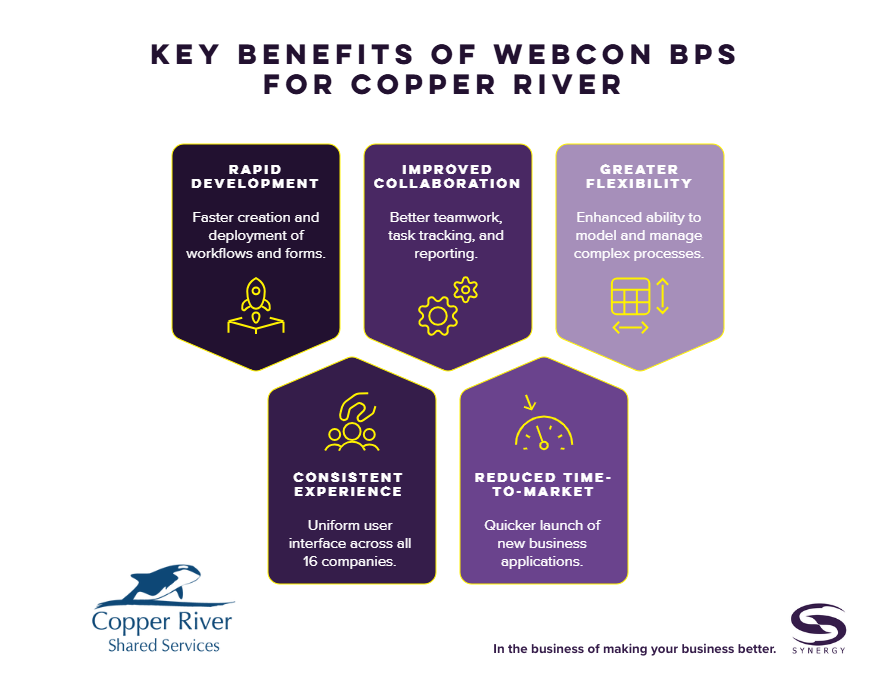


Comments